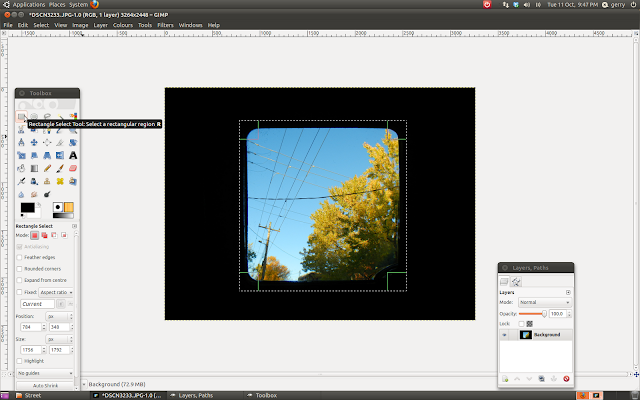|
| This image was processed after the film sat in the fridge for 15 years |
One cool way to bring back some zest to old photos and making them look good is the Orton effect. This is a technique that involved mixing a very sharp and bright copy with another one that is very blurry and dark of the same image. It was done in the dark room but now reproducing the effect with image editing software is a breeze.
This works with both Photoshop and GIMP.
You can also play with the saturation and sharpen the original image before you start. Save your work as a separate file and compare with the original, you'll be amazed. There are other ways to make old pictures look good, this is a very simple one. The Orton Effect technique can also be used with good pictures, bland ones and even black and white images.
For more examples of what can be done you can check my photoblog here (The last 2 got that treatment) and here.
Thanks for watching.
Gerry :)