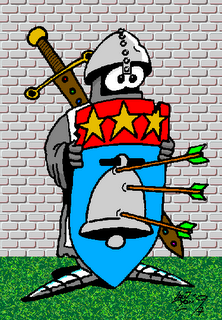
Most newbies to Photoshop, or any other graphic program, are sometimes overwhelmed by the number of options, doodads, bells and whistles that come with it. I agree that it can be very intimidating. It doesn't have to be. The key is in the approach. What you want is to find out what you can make the software do and not what the software does.
I started out with Photoshop 2 many years ago with a 5 minute crash course from my cousin and a background in traditional pen and paper graphic design. I played with it for endless hours without any desire to make anything great, but just have some fun. That's the mindset you should have if you are just starting out with Photoshop or if you have it and never really dared to try it out.
First of all, choose an image that you like and make a copy. Now you can use this image and go nuts. Try everything that is in this program. You cannot do any mistakes. If you don't like what you end up with, just close without saving and start over. Fear of mistakes is the number one enemy of any artist, it prevents talent to shine. Fear is powerful to the point when sometimes you will not even commit the pen to a blank piece of paper. This kills any chance that you have of learning anything.
Second, choose an image that you want to modify, make a copy and go. It can be something simple like removing an ex from a good picture. Just figure it out and do it.
Just remember that when you are satisfied with the results, you have to do like Jesus...and save. Nothing sucks more than loosing an hours work to a power failure. Been there, done that and bought the T-Shirt.
This was not a very technical post, but it is something that everyone should be made aware of before we move along. Anybody that can push a mouse can do Photoshop, it's that simple.
Gerry
p.s. The image was drawn with pen and paper and colored in Photoshop. It just shows you what is possible.
No comments:
Post a Comment