One of the interesting style of photography is to
take pictures through the viewfinder of older cameras or TTV. Once you have taken your picture you will have to crop it in order to get that 6X6 look. Here's how to do it.
First open your image in your graphic edit program like Gimp or Photoshop.If you picture is not level, simply do select/all, use the select tool in Photoshop to rotate the image until it is level. In Gimp you will select all as well, click on the rotation tool, click on the image and rotate it with the cursor until you are satisfied. You'll then have to click on "rotate" in the dialog box in order for the changes to be set.
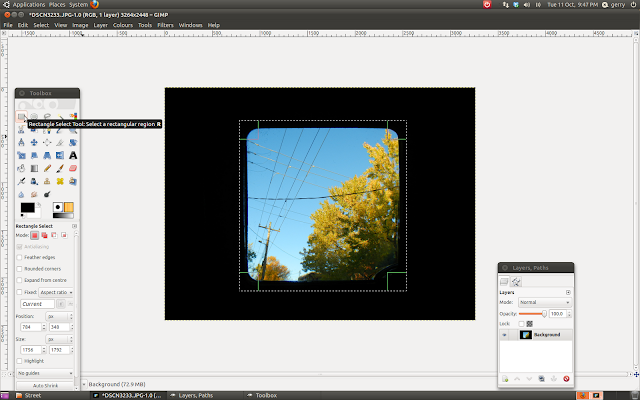
Second, use the square select tool and make a square box around the actual image.
Third, crop. In Photoshop go to: image/crop. In Gimp go to: image/crop to selection.
Lastly you might want to flip the image since most viewfinders show a reverse image of the original. You don't have to but if you want here's how to do it. In Photoshop go to: Image/rotate/flip horizontally. In Gimp go to: image/transform/flip horizontally.
That's it you're done.
Have fun.
Gerry :)
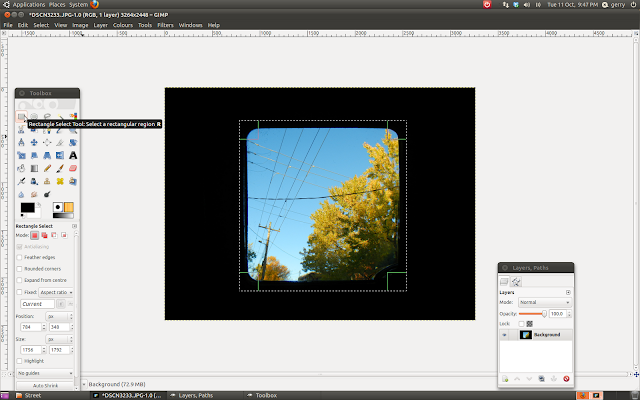 Second, use the square select tool and make a square box around the actual image.
Second, use the square select tool and make a square box around the actual image.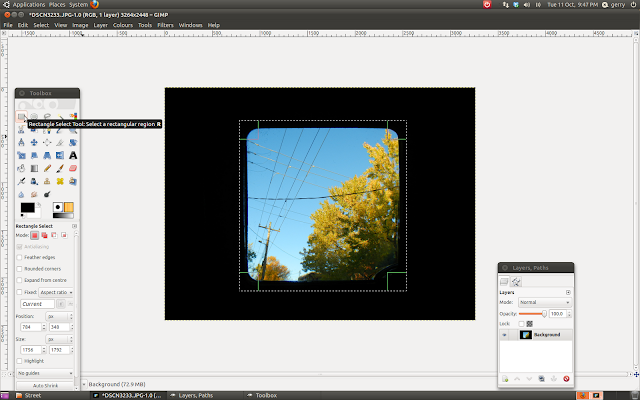 Second, use the square select tool and make a square box around the actual image.
Second, use the square select tool and make a square box around the actual image.
9 comments:
Very good post about photo cropping. thank for share this.
Clipping Creations India
Offshore Clipping Path
Arafin Media
wonderful post for image cropping in photoshop. thanks for shearing with us .
Remove White Background
I would like to thank you for the efforts you have made in writing this article and i am hoping the same best work from you in the future as well
Really Awesome Blog Thanks for Sharing.
Very good post about photo cropping. Keep sharing
Thank you for your valuable information.
Photo Retouching Services
Great blog with it's name, great stuffs with great blog,Thanks.
Photo Retouching Services
Your blog has helped me see things from a new perspective and I am so grateful for the wisdom you share thank you for making a difference
Visit Here: jewelry retouching service
The way you’ve structured this post makes it so easy to follow. Thanks for your effort!
Visit Here: Background Removal Service
Post a Comment